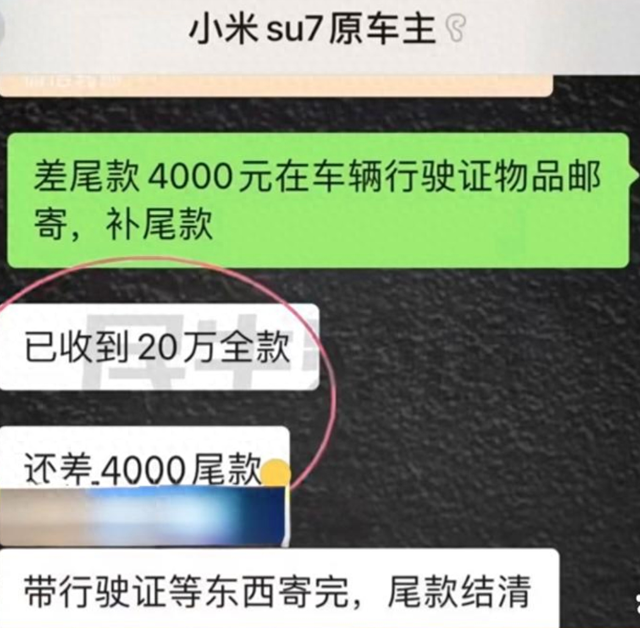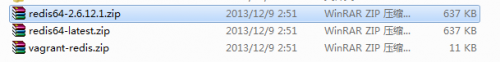如何在linux上面安装mariadb总结(mariadb安装配置)
来源: 最后更新:23-07-16 12:11:36
-
1、下载MariaDB(mariadb-5.5.31.tar.gz)
[root@zabbix_server opt]# wget http://www.cmake.org/files/v2.8/cmake-2.8.5.tar.gz
2、安装MariaDB[root@zabbix_server opt]# tar xzvf mariadb-5.5.31.tar.gz
[root@zabbix_server cmake-2.8.5]# cd cmake-2.8.5
[root@zabbix_server cmake-2.8.5]# ./bootstrap
[root@zabbix_server cmake-2.8.5]# make
[root@zabbix_server cmake-2.8.5]# make install3、安装MariaDB所需软件包
yum install libaio-devel -y
cmake . -DCMAKE_INSTALL_PREFIX=/usr/local/mariamysql
-DWITH_INNOBASE_STORAGE_ENGINE=1 -DWITH_FEDERATED_STORAGE_ENGINE=1
-DENABLED_LOCAL_INFILE=1 -DEXTRA_CHARSETS=all -DDEFAULT_CHARSET=utf8
-DDEFAULT_COLLATION=utf8_general_ci -DWITH_DEBUG=0
-DBUILD_CONFIG=mysql_release -DFEATURE_SET=community
-DWITH_EMBEDDED_SERVER=OFF
cp support-files/my-innodb-heavy-4G.cnf /etc/my.cnf
/usr/local/mariamysql/scripts/mysql_install_db
--basedir=/usr/local/mariamysql/ --datadir=/usr/local/mariamysql/data/
--user=mysql
/usr/local/mariamysql/bin/mysqld_safe --user=mysql &4、查看mariadb是否安装成功
[root@zabbix_server mariadb-5.5.31]# ps -ef | grep mysql
root 9010 17846 0 16:08 pts/0 00:00:00 /bin/sh /usr/local/mariamysql/bin/mysqld_safe --user=mysql
mysql 9459 9010 0 16:08 pts/0 00:00:01 /usr/local/mariamysql/bin/mysqld --basedir=/usr/local/mariamysql --datadir=/data/database --plugin-dir=/usr/local/mariamysql/lib/plugin --user=mysql --log-error=/data/database/zabbix_server.err --open-files-limit=40960 --pid-file=zabbix_server.pid --socket=/data/database/mysql.sock --port=3306
root 10391 17846 0 16:16 pts/0 00:00:00 grep mysql[root@zabbix_server mariadb-5.5.31]# mysql
Welcome to the MySQL monitor. Commands end with ; or \g.
Your MySQL connection id is 41
Server version: 5.5.31-MariaDB-log MariaDB ServerCopyright (c) 2000, 2010, Oracle and/or its affiliates. All rights reserved.
This software comes with ABSOLUTELY NO WARRANTY. This is free software,
and you are welcome to modify and redistribute it under the GPL v2 licenseType 'help;' or '\h' for help. Type '\c' to clear the current input statement.
root@zabbix ((none)) > show databases;
+--------------------+
| Database |
+--------------------+
| information_schema |
| mysql |
| zabbix |
+--------------------+
3 rows in set (0.00 sec)
root@zabbix ((none)) >免责声明:本文系转载,版权归原作者所有;旨在传递信息,其原创性以及文中陈述文字和内容未经本站证实。
帮同学化妆最高日入近千 帮朋友化妆帮同学化妆最高日入近千?浙江大二女生冲上热搜,彩妆,妆容,模特,王
2023吉林省紧缺急需职业工种目录政策解读 2024张杰上海演唱会启东直通车专线时间+票价 马龙谢幕,孙颖莎显示统治力,林诗栋紧追王楚钦,国乒新奥运周期竞争已启动 全世界都被吓了一跳(全世界都被吓了一跳是什么歌)热门标签
热门文章
-
和数字搭配的女孩名字 带数字的女孩名字 24-10-07
-
灯笼花一年开几次花(灯笼花一年四季开花吗) 24-10-07
-
冬桃苗品种(冬桃苗什么品种好) 24-10-07
-
长绒棉滑滑的冬天会不会冷(长绒棉滑滑的冬天会不会冷掉) 24-10-07
-
竹子冬天叶子全干了怎么办 竹子冬天叶子全干了怎么办呢 24-10-07
-
春天移栽牡丹能开花吗 春天移栽牡丹能开花吗图片 24-10-07
-
表示心酸的一句话(表示心酸的一句话怎么写) 24-10-07
-
轮胎气门嘴用什么胶(轮胎气门嘴用什么胶粘好) 24-10-07
-
windows安装redis缓存使用图文教程(windows安装redis5.0) 24-10-07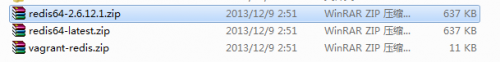
-
价格管制关税曲线是什么 价格管制关税曲线是什么样的 24-10-06